Alert Control
Windows - Visual C++
Description
The Alert Control alerts the user,
visually and audibly, to important news in response to profile-hit
notifications from the NewsEdge Server.
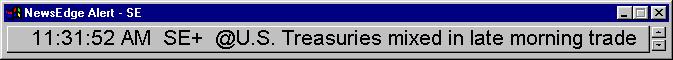
The Alert Control can be programmed to display alerts in a top-level Alert Banner, using OpenAlertBox, as shown above, or in an Alert window embedded in the area allocated for the control, which is the default. Refer to the NoFloat property for more detailed information.
The Alert button displays the information for the latest alert and is updated at the rate specified by the AlertRefreshTime property. Profile priorities, configurable through the ProfilePriority property, determine what is considered the latest alert. By default, all profiles have the same priority and the latest alert is just the most recent alert. However, when profile priorities are not all the same, new alerts are processed by each alert window according to the following algorithm:
If the Alert window is not
displaying alerts for this profile, do nothing.
Clicking the Alert button, causes the Alert Control to fire a UserClick event to the container, which is free to handle it any way it chooses.
The up and down buttons to the right of the alert button are used to navigate through the most recent alerts. The control maintains, for each profile, a list of the alert information for a configurable number of the most recent alerts. This number is specified by the AlertsPerProfile property. The down arrow shows the alert information for the next oldest alert of this profile, switching to the profile with the next lowest priority when all alerts of this profile are exhausted. The up arrow displays the alert information for the next newest alert of this profile, switching to the profile with the next highest priority when all alerts of this profile are exhausted. The up arrow will be grayed when the most recent alert for the highest priority profile is displayed.
When the user clicks the down arrow while the latest alert is displayed, the control enters "Navigation" mode, where it no longer displays the latest alert. If in "Navigation" mode and there has been no user interaction for the duration specified by the InactiveTime property, the control will revert back to "Display Latest" mode, where the most recent alert for the highest priority profile will then be displayed.
The Alert Control can provide either the profile-hit word or the full headline. By default, headline text is displayed. Refer to the AlertWordOnly property for more detailed information.
The color of displayed alerts can be configured through the AlertColor and AckAlertColor properties. Audible alerting can be configured for all profiles using DefaultAudibleAlert and DefaultSoundFile properties.
File Name
OCXALERT.OCX
Back to: NewsObjects