ShowSearchDate2 Method (Utility Control)
Windows - Visual C++
ShowSearchDate2 Method (Utility Control)
Windows - Visual C++
Description
The ShowSearchDate2 method displays
a dialog box to enable users to search the Full View or Current View
(if enabled) for stories received within:
Single day (same date entered in
From and To fields)
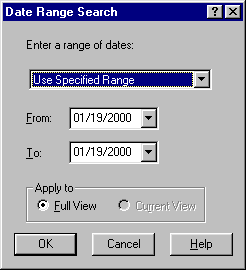
Syntax
long result = ShowSearchDate2();
The ShowSearchDate2 syntax has these parts:
|
Part |
Description |
|
result |
Return value. A long integer containing 0 if the user clicked the OK button and -1 if the user clicked the Cancel button. |
Remarks
After ShowSearchDate2 is called the
search string is stored in the SearchDate property.
This string is used to set the Headline control's SearchCriteria
property. Note that the SearchDate property
is only valid if the return value from ShowSearchDate2 is 0.
The Full View and Current View option buttons enable the user to choose the view in which to apply the search. The ViewType property contains the search type selected in the "Apply To" group (1 = Full View, 2 = Current View). The DisableViewType property allows you to disable a view type option button.
The Full View option enables the user to perform the search on all stories in the NewsEdge Server database. No other search criteria is incorporated into the search. For example, if the user brings up the ShowSearchDate2 dialog box to select a range of dates and chooses Full View, the user will see all stories received within that date range.
The Current View option enables the user to perform the search on the current set of stories in the Headline View. For example, if the user performs a ticker search on <MSFT> and then brings up the ShowSearchDate2 dialog box to select a range of dates and chooses Current View, the user will see stories about Microsoft that were received during that range of dates.
See Also: SearchDate SearchCriteria
Back to: Utility Methods