ShowSubjects Method (Utility Control)
Windows - Visual C++
ShowSubjects Method (Utility Control)
Windows - Visual C++
Description
The ShowSubjects method displays a
dialog box containing subject names and codes for selection.
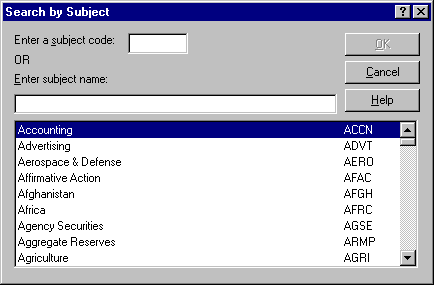
Syntax
long result = ShowSubjects();
The ShowSubjects syntax has these parts:
|
Part |
Description |
|
result |
Return value. A long integer containing 0 if the user clicked the OK button and 1 if the user clicked the Cancel button. |
Remarks
After ShowSubjects is called, the
chosen subject code is stored in the SubjectCode
property, the chosen subject name is stored in the SubjectName
property and the resulting search string is stored in the SubjectSearchString
property. The search string is used to set the Headline control's SearchCriteria
property. Note that these properties are only valid if the return
value from ShowSubjects is 0.
See Also: SearchCriteria SubjectCode SubjectName SubjectSearchString
Back to: Utility Methods