ShowSearchSubjects2 Method (Utility Control)
Windows - Visual C++
ShowSearchSubjects2 Method (Utility Control)
Windows - Visual C++
Description
The ShowSearchSubjects2 method
displays a dialog box requesting a list of subject codes. The dialog
box contains Full View and Current View option buttons that enable
the user to choose the view in which to apply the search.
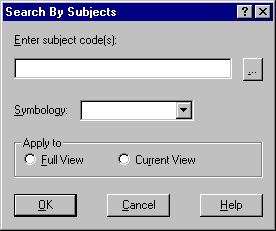
Syntax
long result = ShowSearchSubjects2();
The ShowSearchSubjects2 syntax has these parts:
|
Part |
Description |
|
result |
Return value. A long integer containing 0 if the user clicked the OK button and -1 if the user clicked the Cancel button. |
Remarks
The subject codes entered into the
edit box must be delimited by a space.
The Full View and Current View option buttons enable the user to choose the view in which to apply the search. The ViewType property contains the search type selected in the "Apply To" group (1 = Full View, 2 = Current View). The DisableViewType property allows you to disable a view type option button.
The "Symbology" pull-down
menu allows the user to control by which symbology the entered text
should be interpretted. The default symbology appearing in this menu
may be set with the SymbologyType property.
See Also: SearchCriteria SubjectSearchString SymbologyType SubjectSearchDlgTitle
Back to: Utility Methods