Profile Manager Control
Windows - Visual C++
Profile Manager Control
Windows - Visual C++
Description
The Profile Manager control
facilitates the addition, modification, and deletion of a user's
profiles on a NewsEdge Server. The Profile Manager Control is an
"invisible at run time" control, meaning it does not have a
window while the application is running. However, it is visible in
design mode.
Applications can use the ShowProfileManager method to display the Profile Manager dialog box, which handles everything.
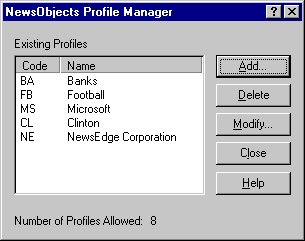
The Profile Editor dialog is called from the Profile Manager dialog or it can be called directly using the ShowProfileEditor method.
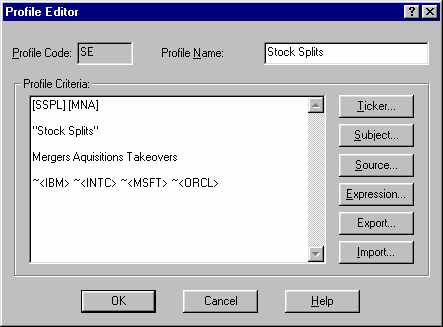
The Profile Editor dialog allows users to edit profile criteria in InFix notation.
Developers are free to use the exposed OLE Automation interface to write their own user interface. The GetProfileCount, GetProfileCode, and GetProfileName methods supply the profile information needed to display a dialog box of existing profiles. The AddProfile, ModifyProfile, and DeleteProfile allow for the addition, modification and deletion of profiles on a NewsEdge Server.
File Name
OCXPMGR.OCX
Back to: NewsObjects